Doesn't matter what Operating System you are using. The applications that you install in that operating system play a big role in your interest and convenience in the use of your desktop or laptop PC. If you're using some of the greatest and interesting apps on Windows 8 then there would be no place better than that, but vice versa, if you don't have some of the following applications in your version of Windows 8, then it is possible that you might not be enjoying your OS as much as others are :)
We have picked up and highlighted some of the best and coolest applications for Windows 8: chosen from Windows Store, for the purpose of helping you to chose best applications to install when you're going to upgrade your OS. Here is a short-list and a few details of Top of the 5 best and most useful applications for Windows 8 OS.
1. Flight Aware
This flight tracking application provides you a terribly cool visual guide to almost all of the flights over some of the major airports. The routes are taken by air-crafts over nearby airports and then plotted in the applications, and this application gives you the authority of checking details for a plane that when it departed and any delays suffered on its route (all this on just one click). A much better feature: this application allows you to enter the number of a flight and draw the progress of that flight on the map. This application is very useful if you are going to collect someone from the airport, because this application provides you the live data on airport delays, and also informs that how long you can expect to stay surrounded in the lounge.
2. MetroTwit
MetroTwit is the best application used as a Twitter client, found so far for Windows 8 OS. The interface of MetroTwit is split into some neat columns that show your mentions, direct messages and timeline. MetroTwit makes it easy for you to keep yourself along with the latest updates on the twitter. MetroTwit allows you to scan up your Twitter Timeline by scrolling it vertically, unlike Microsoft's People app, in which you had to scan it horizontally, and this feature feels more natural and it uses far less space.
3. Ministry of Sound
This application is a must-have for the fans of legendary dance club, the application "Ministry of Sound" provides a treasure of free and great music sessions for club lovers. The sections "Live From The Club" provides a complete five-hour set from the last Saturday night show, which gives you a feel for the atmosphere of the venue of London. If you love free music on-the-go, there is a feature that lets you preview and download the huge catalog of albums using this application.
4. Sky News
The Skye News application provides you in-depth written and video reports of breaking news every day. The flow of text on larger PC monitors seems very awkward, but the full-screen video news provide you a 3-minute video bulletin of major news of the day. If you have an internet connection then you can get live feed of Skye News channel or the latest weather forecast.
5. Wikipedia
This application provides you an easy and convenient way to browse through content of Wikipedia, specially on the Tablets. You can find some feature images and best articles of the day on the homescreen highlights, so you can have a fun by dipping into some random topics. On the other hand, if you want to search for some articles, you will have to use the "Search Charm" feature, which can be activated by swiping a finger from the right-side of the screen (on the tablets). You must have a live and working internet connection to perform searches.





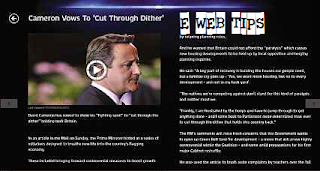

0 comments:
Post a Comment