Starting from Windows 95, Microsoft has delivered immense up-gradation in the field of Computers and Operating Systems. Windows 8 is one of the best Operating Systems all-over the world. It has a long list of unique features that attract more and more users and the best quality of Windows 8 is that its hardware requirements are same as of Window 7's hardware requirements. I've studied a number of best features of Windows 8 in a book. I am going to share the Top 5 features of Microsoft Windows 8.
I have short listed the Top 5 hottest and best features of Microsoft Windows 8 here. I hope you'll enjoy the ride.
The attractive tile of Mail application provides you some pieces of snippets from your unread inbox messages; the Music tile on Desktop of Windows 8 displays that which sound-track is currently being played; the Calendar application displays some upcoming appointments. You just set it up properly and it will provide you overview of everything in return.
I have short listed the Top 5 hottest and best features of Microsoft Windows 8 here. I hope you'll enjoy the ride.
1. Live Tiles
The start screen of modern user-interface may not be the most attractive thing for everyone but, it has some unforgettable qualities, and best of which are the live tiles. Non-similar to some other mobile operating system's, Windows 8's Modern User-interface icons do more than just opening the application. These icons provide a live stream that helps to turn your Windows 8's start screen into a dashboard flowing with live data..The attractive tile of Mail application provides you some pieces of snippets from your unread inbox messages; the Music tile on Desktop of Windows 8 displays that which sound-track is currently being played; the Calendar application displays some upcoming appointments. You just set it up properly and it will provide you overview of everything in return.

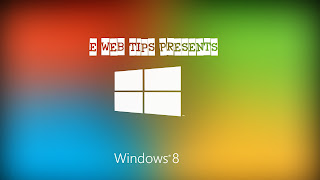






0 comments:
Post a Comment